i4Q QualiExplore for Data Quality Factor Knowledge¶
General Description¶
QualiExplore is a web-based software tool for visualizing information quality characteristics and factors. Quality factors affect information characteristics (e.g. accuracy, timeliness, completeness, and credibility) and, therefore, influence information quality. Producers need to know these factors to assess their relevance and identify measures to manage them.
QualiExplore has a 2-staged user interface to grant users access to factor knowledge. The first stage serves as a filter because a high number of factors may confuse users. Relevant filter categories include the user’s goals, quality (information characteristics), and channels/sources. The goals include the perspective of the information user and the information creator/author. This approach is helpful because it emphasizes that many measures that avoid quality problems require both parties’ involvement. Each category has several statements representing the user’s interest in information quality problems and related factors. The indicated factor categories structure the factors and provide a link between statements and factors.
This I4Q tool is an example of a measure to raise awareness of data quality. D3.1 outlines these and other measures in an activity framework. QualiExplore is a standalone application and does not depend on other i4Q solutions. It uses a permissive open source license (MIT), so stakeholders can easily exploit it.
Features¶
Data quality factors and filter functions: QualiExplore uses the Evolutionary Data Quality concept outlined in D3.1 to present data quality characteristics and factors. Users can interact with this information to identify relevant quality factors for their use case. QualiExplore’s content has a tree shape, as illustrated in Figure 1. The tree can become quite complex and hard to comprehend for users. Before users interact with the tree, they can describe their interest in production data quality. This approach helps highlight the most relevant branches and leaves in the tree. Figure 2 presents the filter website in QualiExplore. The user’s goals, quality (information characteristics), and channels/sources are relevant filter categories. Goals include the information user’s and creator’s perspectives. This approach is helpful because it emphasizes that many measures that avoid quality problems require the involvement of both parties. A filter is a statement about production data and belongs to a category. Data quality factors can belong to one or more statements. The statements filter results through an “OR” logic, i.e., the more filters the user selects, the more factors QualiExplore will highlight.
Editing environment: QualiExplore’s original version allows developers to change filters, tree structure, and factors by modifying the related files. I4Q will simplify the process by introducing an editing environment for authorized users. It assumes that authorized users can log in and access the editing environment. Figure 2 illustrates the login screen. Visitors can freely browse the filters and factor knowledge. If an admin user logs in, they will see editing buttons on QualiExplore’s filter and factor sites. Figure 3 and Figure 4 present the admin views for both sites. Figure 5 illustrates how admins can view the tree structure. Figure 6, Figure 7, and Figure 8 present the actual editing environment to modify filter categories, filter statements, tree structure, and factor descriptions and their relations to filter statements.
Knowledge base: QualiExplore’s original version stores the factor knowledge in files (JSON format). I4Q changes this structure to a database making it more flexible to extend and modify. A document database stores the knowledge as an intermediary solution in this deliverable. The second version will use a graph to represent factors and filters. This change simplifies further improvements, such as presenting relations between factors and filter statements. Users will not see the difference in the front-end.
Natural language interface: The most innovative part of the QualiExplore improvements in I4Q is a natural language interface to interact with quality factor knowledge. This feature grounds on a chatbot that users can access while using QualiExplore. It accesses the knowledge base, and users can ask about production data quality factors.
ScreenShots¶
Figure 1: Tree structure to present data quality factors
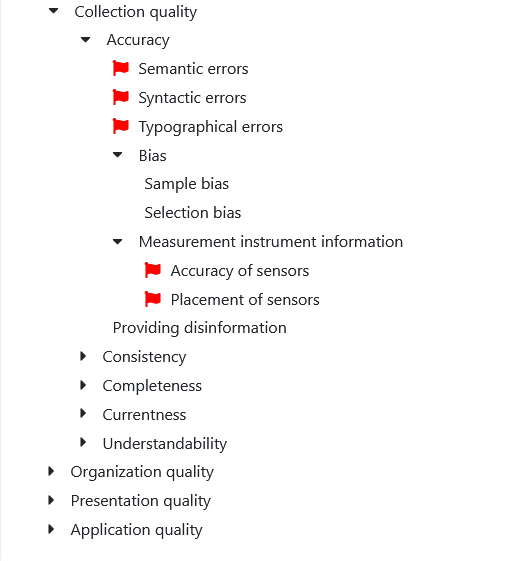
Figure 2: Login screen
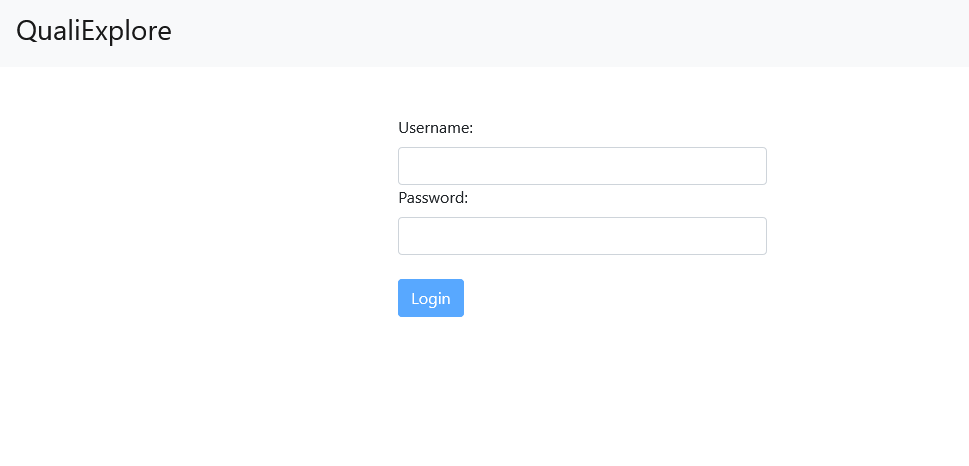
Figure 3: Admin view of the filter page
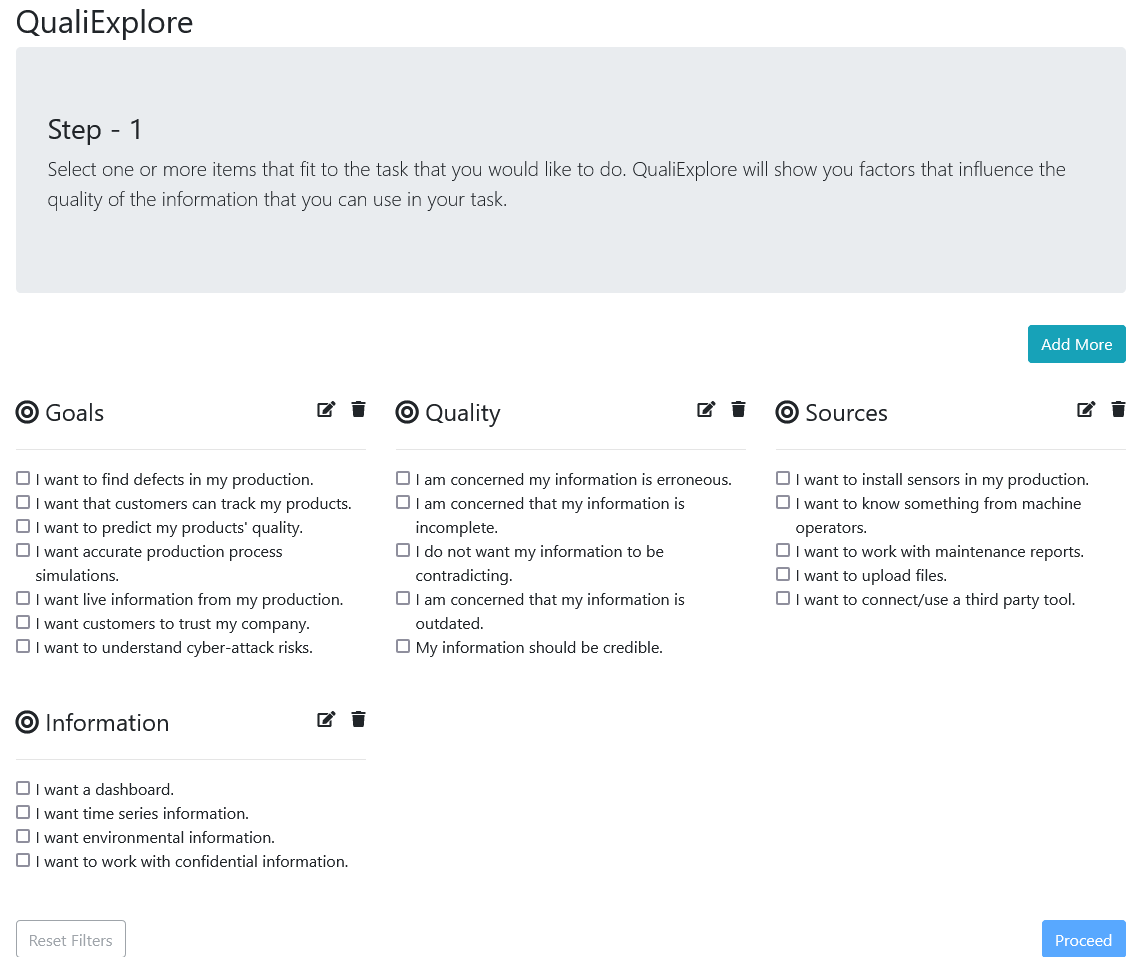
Figure 4: Admin view of the factor page
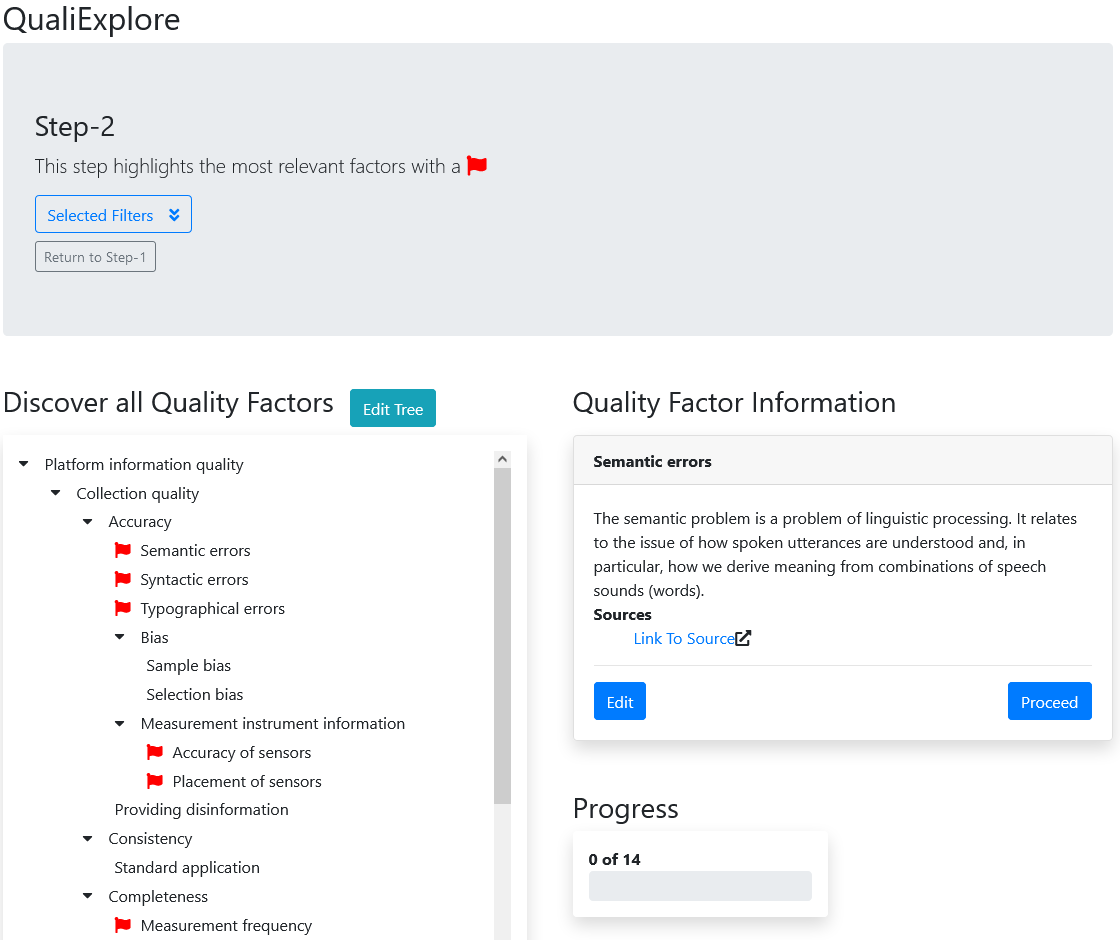
Figure 5: Admin view of the tree page
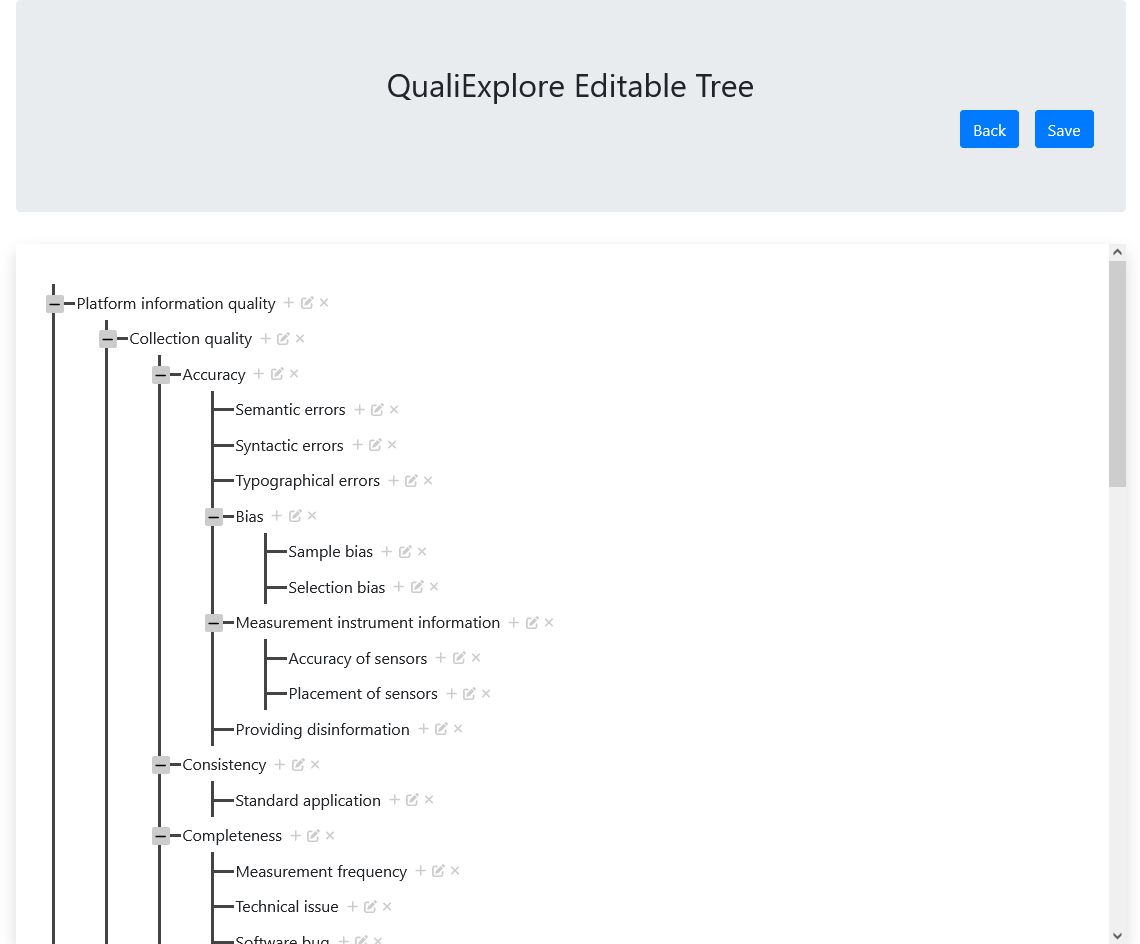
Figure 6: Editing filters categories and statements
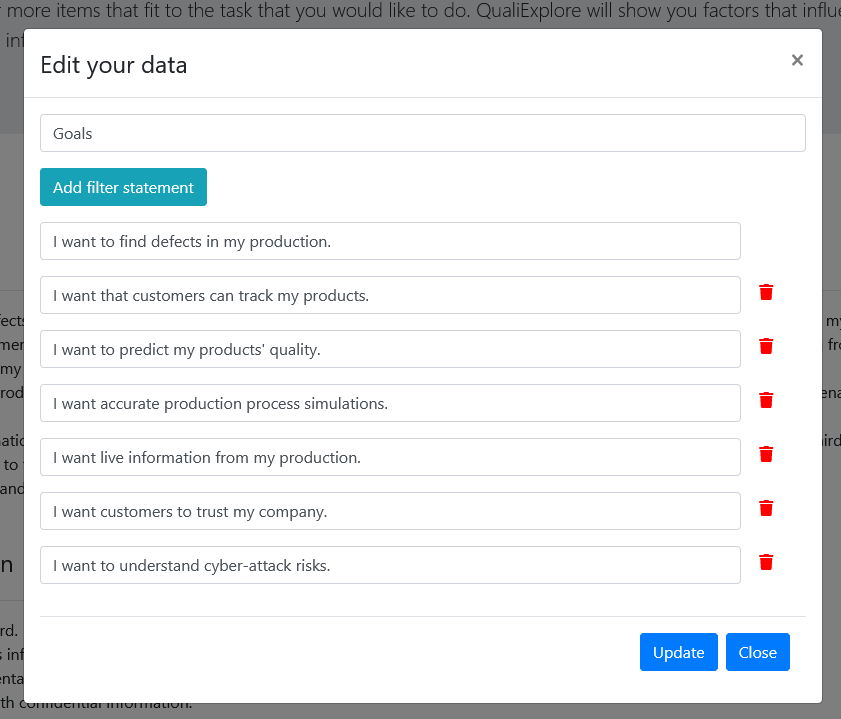
Figure 7: Editing the tree structure
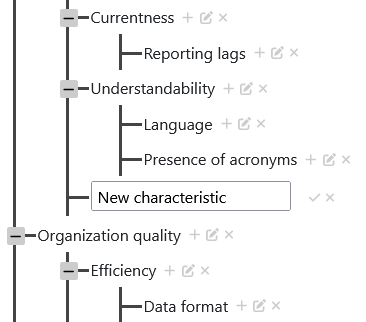
Figure 8: Editing filter descriptions and filter statement assignments
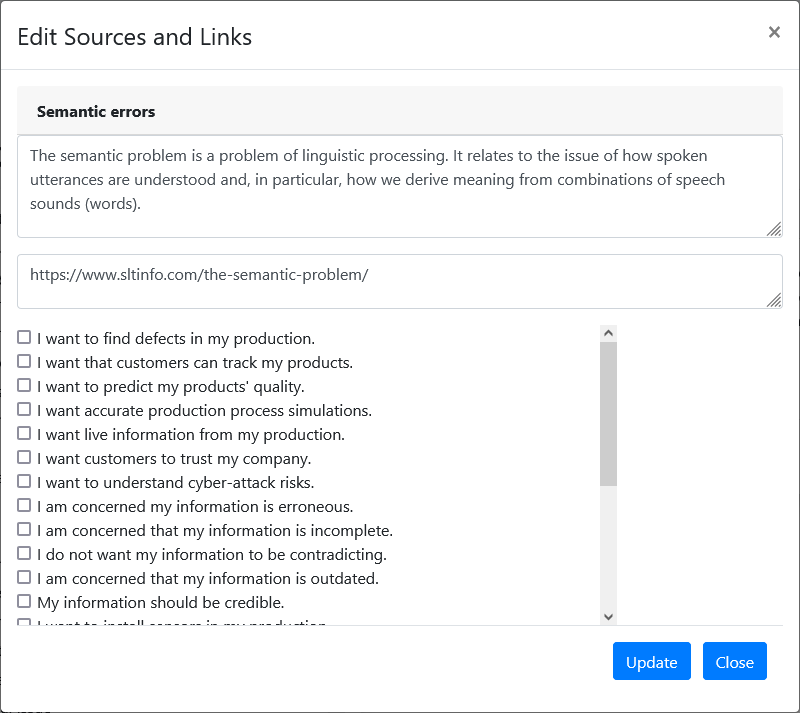
Commercial Information¶
License¶
The recent license is available here: https://github.com/s-wel/qualiexplore
Pricing¶
This solution uses a permissive open source license. Third parties can exploit it commercially.
Associated i4Q Solutions¶
This solutions does not depend on other i4Q solutions. Its requirements are detailed in the open repository: https://github.com/s-wel/qualiexplore The i4Q-related improvements are stored in separate branches and will be merged with the master once they are stable.
Installation Guidelines¶
The latest installation guideline is acessible in the open repository: https://github.com/s-wel/qualiexplore
User Manual¶
The open repository contains a brief user manual: https://github.com/s-wel/qualiexplore
